Hello everyone, it's GI again. After getting a few signature requests, I had an idea. My previous blogs have dealt with rather serious issues but this one is a more light-hearted one that aims to bring some color to life, or at least our experience on this awesome Wiki. Today I shall try to teach you how to use the magic of Wikitext to create an awesome looking signature! I will try to be as detailed as possible so it may be a bit long.
The methods[]
There are two main methods of creating a signature, and this blog will detail both the advantages and disadvantages of both.
Preferences[]
This is the generic method, recommended for new users or people who are easily confused by wikicode. It has the advantage of having a global Wikia signature active across all wikis that does not require additional template pages or changes, but has a limited space for code, and leaves behind a lot of code on places where you sign.
To use this method, simply go to this page, go to the signature section and add your code there, making sure you check "I want to use wikitext in my signature" before saving. After that, you can sign anywhere with four tildes (~~~~) to see your new signature.
Templates[]
This is a much more powerful method, as there are no limits on the amount of code you can add to your signature. There's also the added bonus of your signature being updated on each page whenever you change your signature. You can also customise the signature on each wiki to be unique. For example: you can leave a link to your User page, Talk page, and your Halo Nation talk page on your Assassin's Creed Wiki signature, and vice versa on your Halo Nation signature. It also greatly reduces the amount of code you leave on talkpages and the like.
A few of disadvantages of this method include the fact that it's a bit more complex, isn't allowed on a small number of wikis (and Wikipedia) and that you have to make separate template pages on each wiki you edit on.
To use this method, you must first go to your user page and create an autosig subpage. On this page, only add the following line of code in source mode: {{User:(Your username)/sig}}. Once you have done that, you need to create another subpage - the actual signature subpage. This is where you add the actual code for your signature. More on this later. Once you've made your signature, you need to go to Special:Preferences, go down to the signature section, and type in the following line of code: {{SUBST:User:(Your username)/autosig}} and as with the first method, you can sign anywhere with four tildes (~~~~) to see your new signature.
UPDATE: Aeg brought this to my attention; if you use the following code instead of the above on your preferences, it checks whether you have a template and uses the default signature if you don't have one. Really handy tip for those who don't feel like making a template on a certain wiki or if the template call isn't allowed.
Code: {{SUBST:#ifexist:User:(Your username)/autosig|{{subst:User:(Your username)/autosig}}|[[User:(Your username)|(Your username)]] ([[User_talk:(Your username)|talk]])}}
The signature[]
Now we get to the fun part - making your own unique signature! An ideal signature should clearly identify you and at least link to your user page and talk page. If you write blogs frequently, you could include a link to your blog; likewise, if you edit on another wiki frequently, you could include a link there. I will include a small gallery of signatures at the end so you can get an idea of what it could look like.
I'm assuming you use the template method because the other method really limits the amount of code you can add to your signature. This means you can adapt your signature to the color scheme/signature policy of any wiki without modifying it on another wiki. Some people like to use images in their signatures. This is not allowed on a lot of wikis so be sure to check the respective Signature Policies.
Code[]
Firstly, you need the basic code to take care of the linking on your signature. This is as simple as linking to a page on the wiki. Simply type out the following: [[User:(Your username)|(Text for the link)]] [[User talk:(Your username)|(Text for the link)]] to get the skeleton of your signature. If you do it right, it should look a little something like this:
GI Auditore - Comms Channel - UNSC
Now that looks a bit bland, right? Now it's time to add some life to the signature. It's the same as formatting any other text. Simply go to the part after the | in each link and use HTML tags to fix it up. As a simplified tutorial, you can use <span style="font-family:(Font);font-size:(Size)px;color:(Color);">(Text)</span>. Replace the parts in the brackets and you got your sig. Here is a list of colors acceptable in wikicode for those who don't want to use the color codes with lots of numbers.
GI Auditore - Comms Channel - UNSC
Better, right? Now's the time to add some finishing touches. You can use <sup>(Text)</sup> to put parts of text in superscript like this. You can also use ''(Text)'' for italics, '''(Text)''' for bold text or '''''(Text)''''' for both. Now you've got something like this:
~ GI Auditore Comms Channel | UNSC
Time[]
Not a lot of people do this, but you can also modify the way time is displayed. You can add {{SUBST:#time:H:i, M d, Y}}} after your main signature code and it should show something like this: 18:35, Aug 18, 2012. Add formatting tags around that, and you'll have a customized timestamp. Note that if you add this part to your signature, you'll have to sign with three tildes instead of four; otherwise, you'll leave two timestamps, a formatted one, and a normal one.
Further[]
There's a lot more you can do with your signature if you know good HTML. You can add fancy symbols using alt codes, use HTML to put your sig in a padded cell, etc etc etc. For that, I'd suggest you ask an actual HTML expert, or learn some HTML formatting yourself.
Tips[]
A few tips for those making signatures:
- Read the Signature policy for the wiki you want to use the signature on.
- Don't make your signatures excessively long.
- Use colors that are easily visible.
- Be creative! Don't be afraid to experiment with code or fonts using the preview button.
- Look at the signatures of other people for inspiration (Don't copy them though! =p)
- Make sure to create the appropriate pages before using the signature on another wiki.
- If you formatted time, sign with three tildes instead of four.
Examples[]
Some examples:
~ GI Auditore Comms Channel | UNSC
Why so serious? Psychopath Corner ~ Advice of a Psychopath
The Crimson Eagle Eagle's Nest - Every damn Monday!
ThatRandomUser Lair of Randomness
AnsweratioN Coffee Maybe?Wisdom words
I'm looking at you. That's right, you.
Concluding words[]
Now you know how to make a cool looking signature, don't be afraid to take a stab at it. #badpun
If I've helped you out, or you have any queries, leave a comment down below. GI out.