The Assassin's Creed Twitter Assassination Experience is a game developed by Red Interactive Agency, and was released on July 23, 2009. It featured two primary modes – Tweet Mode and Aggressive (Aggro) Mode - tied into a user-based profile page, a persistent leaderboard, and global visualizer.
Game modes[]
Two game modes, designed for different play styles, were made available to players as they attempted to acquire points. The Tweet mode was designed around a broad timescale, with significant point totals to indicate such. The Aggro mode, in contrast, was built for rapid, short-term arbitration of play.
Tweet mode[]

A screenshot of the Tweet Mode Interface.
Tweet mode used the social networking tool Twitter to facilitate the game communication. In this mode, network members were randomly assigned to be either a target or an assassin. Once in a match, messages appeared on the users' mentions pages (@ reply). Players engaged in combat through "reply tweets". Additional keywords were unlocked as player's skill level advanced. During a match, players had to tweet replies to the attacking network member. The replies included keywords for weapons and the target, used for either escapes or counterattacks. Any additional content could be included as long as it followed this structure.
- Issuing an attack used the available weapon keywords:
- @assassins_rome slice @ target
- Issuing an escape used the escape keywords available for player's level:
- @assassins_rome run @ target
- Issuing a counter used counter keywords but was available only after reaching Level 3 and being attacked. The player had five hours to issue a counterattack.
- @assassins_rome poison @target
Aggro mode[]

A screenshot of the Aggro Mode Interface.
Aggressive mode, or "Aggro" mode, was played exclusively within the Assassination Experience site. Aggro mode was a fast-paced way to earn points and kills. A player vs. player mini-match, the player could simultaneously attack and be attacked by five players. The player had five minutes to make a move, but the speed with which he or she responded was directly proportional to higher chances of success. The Aggro mode used a radial-generation HUD similar to the weapon wheel, both for player connections and weapon selection, a match status column showing the most recent results, and a recent-victims column tracking recent combat.
- Issuing an attack was done by clicking on an available red cube to bring up the attack menu. Selecting a weapon issued the attack against the other player.
- Attacked players would be displayed as both a blue cube and an entry in the recent-victim column on the right side of the Aggro interface.
- Match outcomes were then displayed on the left side under the match status and resolution column.

A screenshot of the match outcomes.
- When attacked, a purple cube was created to represent the match. This cube could be clicked to choose a weapon with which to defend. Attackers are also added to the victims column, revealing the time remaining to defend.
Point values[]
While Aggro successes were worth less than Tweet successes, this was compensated the rate with which Aggro mode points could be accumulated.
Tweet mode[]
- Successful attack: a kill and 100 points.
- Successful escapes: 50 points.
- Successful counters: a kill and 150 points.
Aggro mode[]
- Successful attack: 10 points.
- Successful defense/counter-attack: 10 points.
Profile[]

A screenshot of the Profile page.
The profile displayed a player's weapons, escapes, counters, and achievements - both those currently unlocked and hints at available unlockable items as the player progressed. The profile kept track of a ratio of deaths, kills, and escapes. A large number to the lower left tracked the player's position on the leaderboard.
Leaderboard[]

A screenshot of the leaderboard page.
The leaderboard allowed the player to see both the all-time top players and those players nearest them. If a player so desired, they could also search for their friends to compare their results.
The Visualizer[]

A screenshot of the Visualizer in action.
The Visualizer rendered all game activity in an easy-to-track HUD similar to that used by Aggro mode. A person could see all of the latest game activity as it happened. It tracked both the statistics on players, matches, assassinations, escapes, and counters and visually displayed the most recent Twitter actions between players.